What is a fieldset?
In this section i will explain about what is a fieldset? How can we create that? and how can we use that in a visualforce page?
Fieldset is a grouping of fields, you
can use this fieldset in visualforce page to display that group of
fields in that page. If you are using field set in visualforce to
display fields, then you can add, remove & reorder fields very
easily. No need to do code modifications to the page, In fieldset only
you can add, remove & reorder fields. Generally these field sets are
useful in managed packages. In manged packages , If you used field set
in visualforce pages, administrators can easily add, remove and reorder
fields in page. As an administrator, you can create or edit field sets
and also you can edit installed fieldsets.
How to create a fieldset?
To create a fieldset, go to object, you
want create fieldset by clicking on new button. Enter required fields
and save. We will get below screen to add fields to field set.
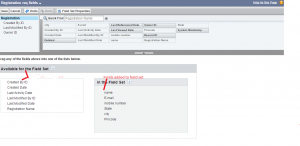
Using fieldsets is very easy & you can drag and drop to arrange fields in fieldsets.
How to use field set in a visualforce page?
Below code is simple visualforce, it explains about how to use fieldset in a visualforce page.
<apex:page id=”pageId” standardcontroller=”Registration__c”>
<apex:form id=”formId”>
<apex:pageblock id=”pb”>
<apex:pageBlockSection >
<apex:repeat value=”{!$ObjectType.Registration__c.FieldSets.Registration_req_fields}” var=”fs”>
<apex:inputfield value=”{!Registration__c[fs]}”>
</apex:inputfield></apex:repeat>
</apex:pageBlockSection>
<apex:pageBlockButtons >
<apex:commandButton value=”Submit Details” action=”{!Save}”/>
</apex:pageBlockButtons>
</apex:pageblock>
</apex:form>
</apex:page>
<apex:form id=”formId”>
<apex:pageblock id=”pb”>
<apex:pageBlockSection >
<apex:repeat value=”{!$ObjectType.Registration__c.FieldSets.Registration_req_fields}” var=”fs”>
<apex:inputfield value=”{!Registration__c[fs]}”>
</apex:inputfield></apex:repeat>
</apex:pageBlockSection>
<apex:pageBlockButtons >
<apex:commandButton value=”Submit Details” action=”{!Save}”/>
</apex:pageBlockButtons>
</apex:pageblock>
</apex:form>
</apex:page>
The above code displays all fields in the field set. See the below screen to see the output of above code.
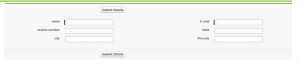
No need to change the code to re arrange
fields in this page. What ever the order you created/edited in field
set, the same order will display on this page.
We can easily make fields required. It
is drag drop tool like page layout. To make required, double click on
the field and check the required check box.
Important point about field sets:
- In the field set, you can span to
fields that reference multiple objects. When you span a field into a
field set that references multiple objects, the only field you can span
to is the Name object.
- The total number of cross object spans within the In the Field Set container can’t exceed 25.


0 comments:
Post a Comment
Note: only a member of this blog may post a comment.