Session settings at profile level – Winter 15 update
Now you can manage session timeout at
profile level. Salesforce has provided this option in their winter 15
release. Earlier (before winter 15) we had only option to set this
change at organization level. But in winter 15, you can manage session
timeout at profile level. profile level changes override the
organization session settings. Until you set this on a profile, the
organization-wide Timeout value in the settings applies to users of the
profile. Once set, the this on a profile overrides the organization-wide
Timeout value for users of that profile. Changes to the
organization-wide Timeout value will not apply to users of a profile
with its own Session Timeout value.
where we can find these settings at org level? To find these settings at org level go to setup ->Administer-> Security controls. here you will find timeout option. See the below screen for reference.
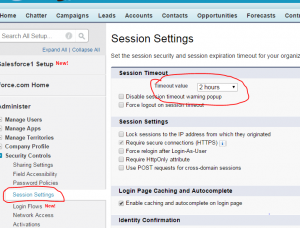
Where we can find these settings at profile level?
Go to setup -> administer-> Manage
Users -> profile -> edit -> go to session settings &
change time out value for profile. see below screen for reference.
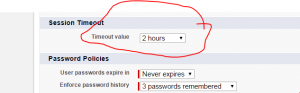
This option will really helpful for administrators to manage session settings at profile level.


0 comments:
Post a Comment
Note: only a member of this blog may post a comment.